Deploying a single page website to Google Cloud Platform
Having never used Google Cloud Platform (GCP) I thought deploying a single page website would be a good way to learn, there is a handy step by step guide by Google here. I will talk through the experience and any issues encountered.
Before starting I added a TXT record to the DNS settings for the domain name, this allows Google to validate ownership of the site.
The guide turned out to be straightforward, the sum total of the setup commands were:
```
# make a bucket for the site
gsutil mb -b on gs://blog.danielholden.org
# copy site to bucket
gsutil cp index.html gs://blog.danielholden.org
gsutil cp 404.html gs://blog.danielholden.org
# set permissions on the bucket
gsutil iam ch allUsers:objectViewer gs://blog.danielholden.org
# set main and error page for the site
gsutil web set -m index.html -e 404.html gs://blog.danielholden.org
```
The load balancer required setup via the UI, I will initially do this via the UI but then look to do this via the CLI and eventually automate this via a pipeline.
The HTTPS certificate creation process was simple and allowed for the creation of subject alternative names, I used:
- danielholden.org
- blog.danielholden.org
Once the load balancer is created we take the IP address and to add as an A record in our DNS settings, this will take a while to propagate and can be verified with nslookup
nslookup danielholden.org
Server: [redacted]
Address: [redacted]#53
Non-authoritative answer:
Name: danielholden.org
Address: 35.186.248.145
A few minutes later and the site is live
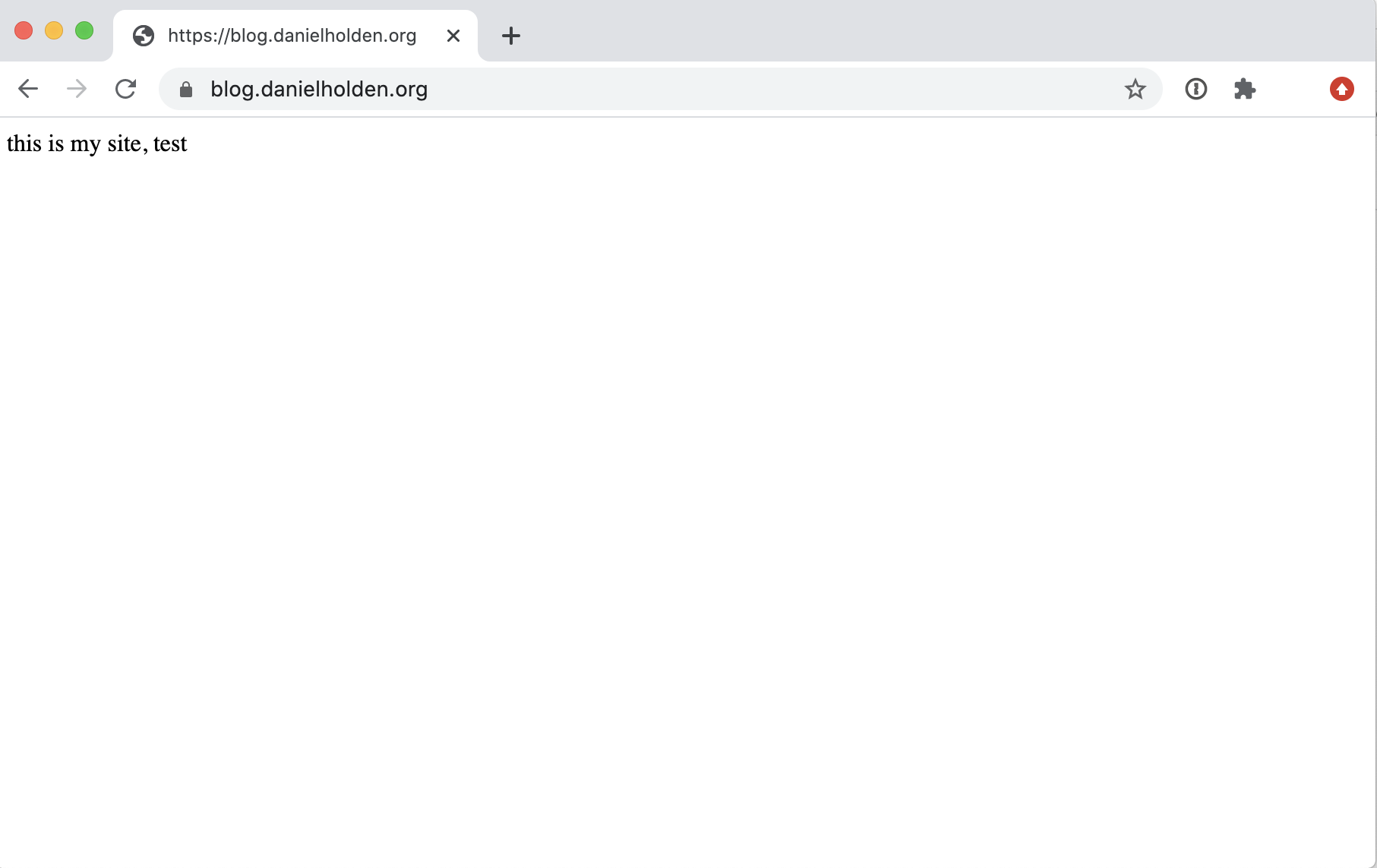
Notice the lock icon, indicating the site is secured using HTTPS
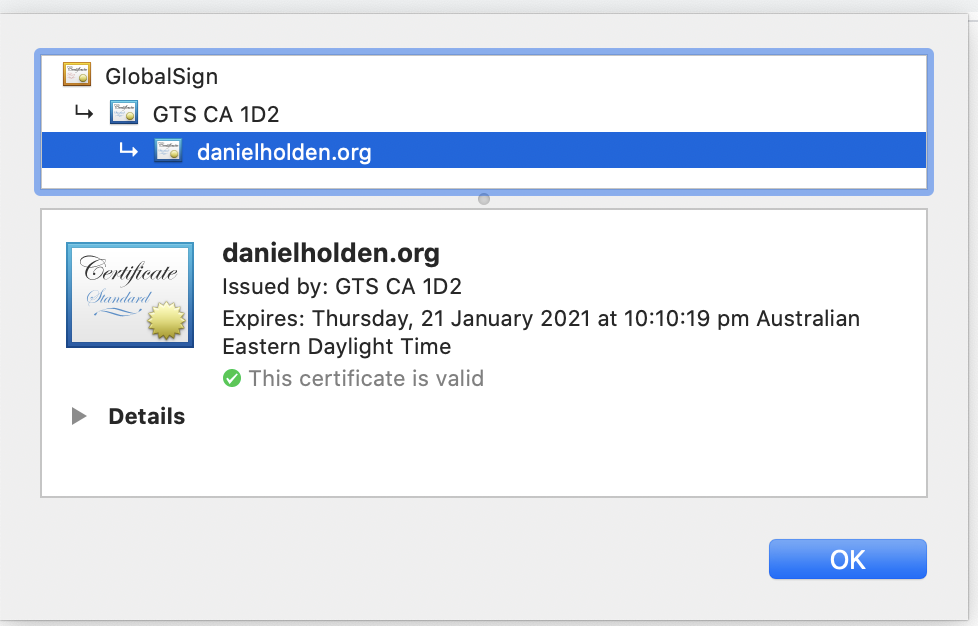
The documentation is clean and the process was smooth, before moving on I will create a simple HTML page from the markdown of this article and upload that in place of the test page. For the sake of completeness, here are the steps I followed to convert a markdown document to HTML using jekyll.
# install jekyll
gem install jekyll bundler
# create blog
jekyll new blog
cd blog
# convert markdown to html
bundle exec jekyll build
Let’s update the site with our new resources
# copy site to bucket
gsutil cp * gs://blog.danielholden.org
Once uploaded the new site did not appear, I believe this is Google’s Content Delivery Network (CDN) doing it’s thing, using the following command invalidates the CDN cache and voilà the new site loads
gcloud compute url-maps invalidate-cdn-cache danielholden-lb \
--host danielholden.org \
--path "/*"
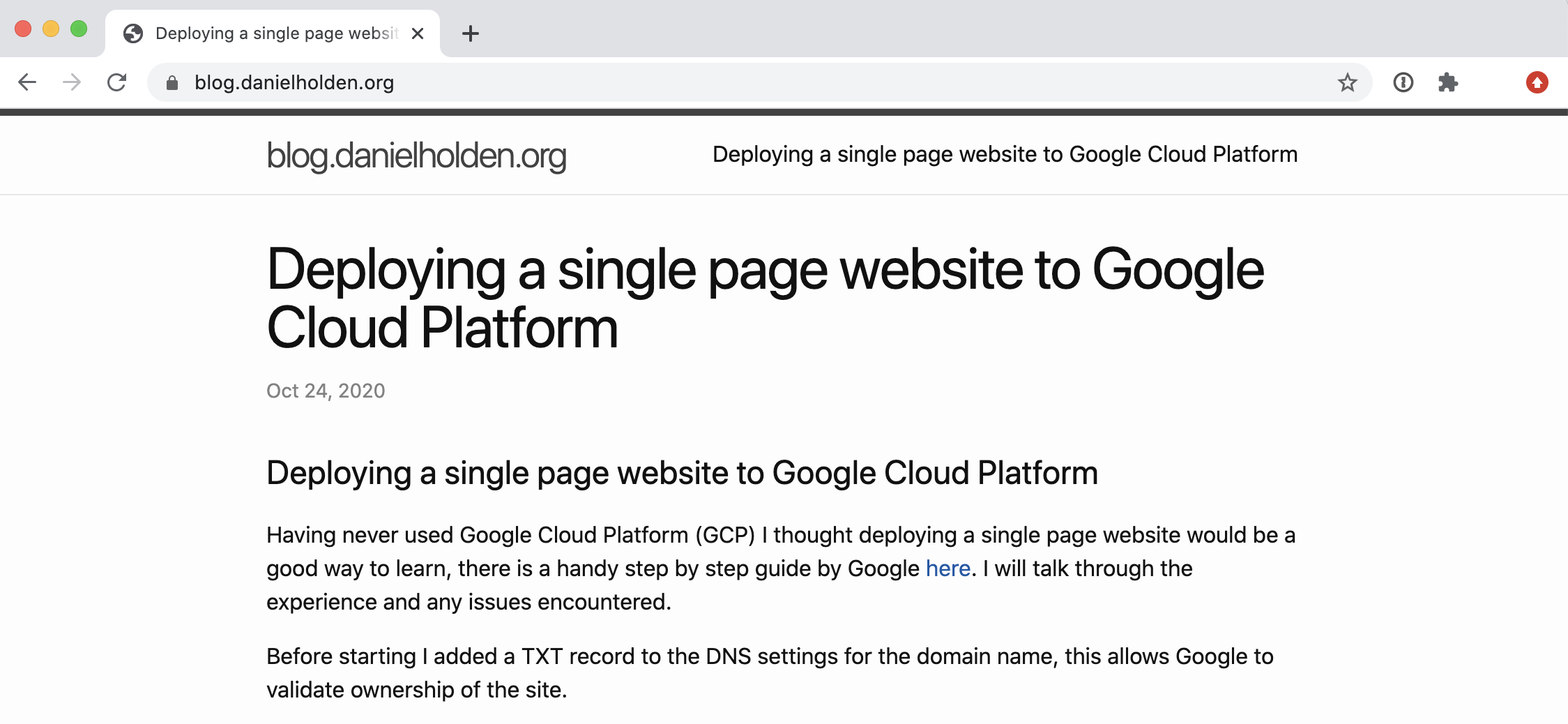
In the next article I will aim to automate the creation of the entire site.